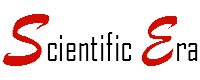In the ever-evolving world of computing, users are constantly seeking the perfect blend of performance, aesthetics, and convenience. All-in-one (AIO) computers have emerged as a popular choice for those looking to streamline their workspace and enjoy a seamless computing experience.
However, like any technology, AIO computers come with their own set of advantages and disadvantages. In this article, we will explore the Advantages and disadvantages of all in one computers and comparing them to traditional desktop setups. And discuss recent examples with price considerations.
Understanding All-in-One Computers:
All-in-one computers, as the name suggests, integrate all essential components into a single unit, eliminating the need for a separate tower and reducing cable clutter. Popular examples include the Apple iMac, HP Pavilion All-in-One, and Dell Inspiron.
Computers advantages and disadvantages all in one
Computer advantages all in one vs desktop
- Space Efficiency
All-in-one computers are space-saving marvels, making them ideal for users with limited desk space. The integration of components into the display itself eliminates the need for a separate CPU tower.
- Aesthetic Appeal
Sleek and stylish, all-in-one computers often boast a minimalist design that adds a touch of modernity to any workspace. The absence of multiple components contributes to a clean and tidy appearance.
- Ease of Setup
Setting up an all-in-one computer is generally simpler compared to traditional desktops. With fewer components and cables, users can have their system up and running in no time.
- Reduced Cable Clutter
The consolidated design of all-in-one computers reduces cable clutter, offering a cleaner and more organized workspace. This can be particularly advantageous for users who prioritize a neat and streamlined environment.
- Integrated Components
All-in-one computers house all essential components, including the CPU, GPU, and speakers, within the display unit. This integration can result in energy savings and a more efficient use of space.
Disadvantages of All-in-One Computers
- Limited Upgradeability
One of the primary drawbacks of all-in-one computers is the limited scope for hardware upgrades. Unlike traditional desktops that allow users to easily replace or upgrade individual components, many all-in-one models have components that are soldered or difficult to access.
- Higher Initial Cost
All-in-one computers often come with a higher initial price tag compared to traditional desktop setups with similar specifications. The integration of components into a single unit contributes to this cost disparity.
- Performance Constraints
While some high-end all-in-one models offer impressive performance, many mid-range and budget options may have limitations in terms of processing power and graphics capabilities. This can be a concern for users with demanding computing needs, such as gaming or resource-intensive tasks.
- Limited Display Options
Users who prefer customizable display setups with multiple monitors may find the options limited in the all-in-one category. Traditional desktops allow for more flexibility in choosing and arranging displays according to individual preferences.
- Potential for Display Issues
All-in-one computers face a unique risk – if the display encounters a hardware issue, the entire system may become unusable. Repairing or replacing a faulty display on an all-in-one can be more complex and costly than addressing issues with a standalone monitor.
Popular All-in-One Computers and Prices:
| Apple iMac (27-inch): | Starting Price: $1,799 | Notable Features: 5K Retina display, powerful M1 or M2 chip, sleek aluminum design. |
| HP Pavilion All-in-One: | Starting Price: $899 | Notable Features: Choice of Intel or AMD processors, FHD display, integrated webcam, and speakers. |
| Dell Inspiron 27 7000 : | Starting Price: $1,099 | Notable Features: 27-inch InfinityEdge display, Intel Core processors, NVIDIA or AMD graphics options. |
| yberPowerPC Gamer Xtreme VR Gaming PC: | Price: $999.99 | Features: Intel Core i5 processor, 8GB RAM, 240GB SSD, NVIDIA GeForce GTX 1660 graphics. |
Best Laptops For Computer Science Majors, Categorized by Different Needs
When choosing a best laptop for computer science majors, you should keep in mind that if one computer may suit a student of computer science major may not be suitable for another computer science student. I will tell you why.
When you take admission in a university for studying computer science, you are offered to choose some elective subjects. Say, you core subjects are about programming languages, databases or networking and for electives, you choose subjects related to programming.
However, there could be another student who would choose computer graphic subjects or computer gaming subjects, so he would need a very different laptop because he would be processing graphics and video, which require a lot of computer resources.
Similarly, if you were to study computer science or computer engineering at one particular university, they might have graphics as core subjects, so in this case you will have to look for a different laptop for this reason.
So, as I explained above, not every computer science student may be needing a laptop with same specs. Therefore, below I will list different laptop computers that would suit computer science or computer engineering students studying different things:
Computer Science Students Studying Computer Graphics
- Acer ConceptD 5 Creator Laptop. It is a very powerful laptop and is best specifically for fast video rendering. Price $1800 – $2000. Check its latest price and spec details on Amazon.
- If you go for a budget-friendly one, then check out Flagship HP Pavilion 15.6. It is good both for image and video rendering but best for image. Price is around $599. Check the latest price and specs of this laptop here.
- The third one is Acer Predator Helios 300 Gaming Laptop. It is also a budget-friendly laptop and is very good for gaming production and to play games. Price is around
$1110. It’s also available online. Check Amazon page for its latest price and specs. - Check this one from Dell. It is Dell XPS 15 7590. A very good laptop for rendering. Price is around $999. Check its specifications and latest price here.
- ASUS ProArt StudioBook. This one is also one of the best laptops for graphic/video rendering. Price is around $1900. Check its specs and price here.
These were some of the best laptops for computer science majors, and best for students studying computer graphics.
Computer Science Students Studying General Computing
If you will be studying programming languages, databases, networking – anything but not video and graphic processing, below I will recommend some of the best laptops for you that you should buy. These laptops will be good enough for all your computer study tasks such as .NET, PHP, C++ programming, databases, networking, etc.
These laptops have battery time of around 5 hours, and come with sufficient RAM, storage and CPU power for all you computing tasks. So, here you go with the list of best laptops for computer science majors, which will also suit your pocket. I have also hyperlinked the laptop models so you can check their latest price and the specs on Amazon (and buy one if you like any of these):
- Dell Inspiron 15 5575 – $781
- ASUS VivoBook S – $328
- Lenovo Yoga 730 2-in-1 – $777
- Samsung Notebook 9 Pro 2-in-1
- Apple MacBook Pro – $1299
- HP Envy X360 – $879
And If you think you will need a laptop with a long battery time, check out these best laptops for computer science students, with best battery:
- LG Gram 15 Laptop, with 18.5 hours of battery back up time. If you prefer a smaller screen size (13.3), LG Gram 13 is available in this size and that gives you 24.5 hours of battery time.
- Asus ExpertBook B9450F – 24 hour battery time.
- Dell Latitude 9410 2-in-1 – 17 hours battery time.
- Samsung Galaxy Book Flex 15 – 16 hours battery time.
- HP Chromebook x360 convertible laptop – 12 hours battery time.
Conclusion
In conclusion, In the world of computing, the choice between an all-in-one computer and a traditional desktop depends on individual preferences, workspace constraints, and performance requirements.
While all-in-one computers offer a sleek and integrated solution, users must weigh advantages and disadvantages of all in one computers such as limited upgradeability and higher initial costs. The decision ultimately boils down to finding the right balance between aesthetics, functionality, and budget.
Also Read: