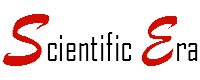If you want to learn how to disable cookies in Chrome, click here, to disable cookies in Firefox, click here. To learn how to disable cookies in Internet Explorer, follow the steps below:
1. Click the last star-like round icon, at top-right side of Internet Explorer and select “Internet Options”.
Note: The above step is for IE 9 users. IE 8 users open the “Tools” menu and click “Internet Settings”.
2. When the new window opens, click the “Privacy” tab.
3. Click the “Advanced” button.
4. In the new small window that opens, select option “Override automatic cookie handling”
5. Now select “Block” under both “First-party Cookies”, and “Third-party Cookies”.
6. Click OK then click OK again.
That’s it. You’ve just disabled cookies in Internet Explorer. Disabling cookies in IE ws easy.