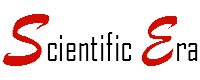What to do If your mobile phone is stolen? If your smart mobile phone or a tablet is every lost or stolen, here is what you should do to protect your Facebook, Skype and Google Accounts from misuse by the one who might find your device.
Log Out Facebook
You have your statuses, pictures, videos, friends list and a lot more in your Facebook account and all that can be misused by your phone stealer. So, you should log out your Facebook account that is currently signed in on your stolen phone and change the password also. Here is how to log out your Facebook account remotely.
Step 1: Log in to your Facebook account from any computer or a smart phone.
Step 2: Go to Settings -> General. Now change your password and click ‘Save Changes’. As you click this, you will be prompted to log out of other devices. Select this option and click ‘Continue’
That’s it. You will be logged out from your stolen/lost phone and you have also changed your password so no one can enter your Facebook account any more.
Log Out Skype
If someone has access to your Skype account, he can send inappropriate message to people in your contact list or cause other problems to you. So you should change your Skype password and remotely log out Skype immediately. Here is how to do this:
Step 1: Sign in to your Skype account from any computer or a smart phone.
Step 2: Open any chat window and in the message box type “/set password [new password]” e.g. “/set password Sky123”. You have now changed the password. Follow the next step to remotely log out Skype
Step 3: In any chat window, enter this command “/remotelogout”. This command will log you out from Skype wherever you are currently signed in. Now, the person who has your phone can not log in to your Skype account any more.
Related Article: top advantages and disadvantages of smart phones
Log out All Google Accounts
If someone gets access to your Google account, he can access all your Google apps such as Gmail, Google Plus, etc. So it is very important to quickly change your password and remotely log out your account as soon as you can. Here is how to do this:
Step 1: From any computer or a smart phone sign in to your google account at accounts.google.com
Step 2: Under ‘Sign-in & security’ click on ‘Device activity & notifications’
Step 3: At right side of the page you will see name of the devices where you are currently logged in. Click ‘Review devices’. Now click on your stolen/lost phone name then click ‘Remove. That’s it. You have remotely logged out from your Google accounts and also changed your password. Now, no one can log in to your Google account any more.
Information theft and misuse of other people’s account is on rise and every day thousands of people loose their phones and tablets to the hands of criminals. These criminals misuse your account, and often contact you for ransom in exchange of your account passwords that they have already changed. Therefore, you should try to block access to your Facebook, Google and Skype accounts and also change the account passwords as soon as you can.