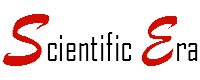What is Reflection Project in Primavera P6?
Reflection project is a copy of a project that you can make by right-clicking on a project and selecting ‘Create reflection project’. However, this copy of the project is not a normal copy of the project but it has another use, too.
When you create a reflection project, you can open it and make any changes in it. Once you make changes in it, you can merge these changes into the source project (the original project). To merge the changes into the original project, simply right-click on the reflection project and select option ‘merge reflection into source project’.
A reflection project can be useful if you want to carefully make changes in the project and are worried that if the changes are made incorrectly, these may disturb whole your project. So, you create a reflection project and make the required changes in it only. And if you are satisfied with these changes, you can simply just merge those changes into the original project.
This was the Reflection Project feature in Primavera. Hope you found this information useful.