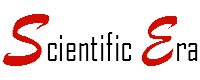So you want to voice or video chat on Facebook? Did you ever know you could voice and video chat with your friends on Facebook? No? Neither did I. I thought Facebook is not built for this purpose. Bravo! You now don’t need Skype, WeChat or Yahoo or other messenger when you can do voice and video chat right from your Facebook window. Here I describe the easy few steps to video or voice chat on Facebook:
1. Click Chat on right bottom side of your Facebook window to open the chat window, if not already open.
2. Click on the name of your friend with whom you want to voice and video chat.
Note: Your friend must be currently online. This is a computer-to-computer communication so he/she must be online and his Facebook should be open.
3. When the chat window opens, see there are three tiny icons on top-right side of the chat window – cross, circle and a tiny camera icon. Â Click on the camera icon.
4. Facebook will attempt to download a small file on your computer. When you see it, save it on your computer. Â Once it’s downloaded, click on the file to install it on the computer.
Note: Once the installation is finished, your Facebook page might refresh.
5. Now in your friend chat window, click on the same tiny camera icon again and voice/video chat with your friend will start.
Facebook All-in-one Social Networking
That easy! Here is how to start voice and video chat with your Facebook friends. Nowadays almost everyone uses Facebook. Most of your friends are online at most times. To voice/video chat with them you can do so on Facebook. Why use Skype or other software to do this when you can do all – chat, voice/video chat and your social networking – all from one window of Facebook!!!
Also Read: