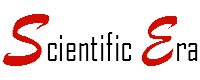Have you been surprised by the message “Access Denied” when you opened your Joomla Administrator page?
Before I tell you how to fix this problem very quickly and easily, “Access denied”, first let me tell you how this problem may have happened.
When I first encountered this issue, I knew I didn’t change any file or any other thing in the Joomla folder. It may have been the web hosting guys who made any changes accidentally or mistakenly. Worst case scenario is that there has been a hacking attempt to your site and the hacker did it.
Now coming to the easy and quick solution…
Solution to “Access Denied” on Joomla Administrator page:
1. Access Joomla directories. You can access them using FTP or cPanel.
2. Open folder – “Administrator”
3. Change permissions of file index.php to “7 7 7”
You’re done. Now you can open the administrator page as normal.